Jira GreenHopper??????
???????????? ???????[ 2015/3/12 13:59:07 ] ?????????????????? JIRA ??????????
????Jira?汾??4.0.1
????GreenHopper?汾??4.2.1
????????????
????http://confluence.atlassian.com/display/GH/GreenHopper+Installation+and+Upgrade+Guide
????Installing the GreenHopper Plugin
????Installing GreenHopper is no different to installing any other JIRA plugin:
????1 Download GreenHopper. If you have a .zip simply rename your file as a .jar — Internet Explorer is playing tricks on you.
????2 Shut down JIRA.
????3 Replace or copy the jar into the {JIRA_HOME}/plugins/installed-plugins directory.
????clip_image001 The default {JIRA_HOME} location is C:/Program Files/Atlassian/Application Data/JIRA?? if you are using Windows. Read more about the JIRA Home directory.
????4 Remove any jira-greenhopper-plugin-*.jar from your {JIRA_INSTALL}/atlassian-jira/WEB-INF/lib directory.
????clip_image001[1] The {JIRA_INSTALL} location will be something like C:/Program Files/Atlassian/JIRA 4.0.0?? if you are using Windows. Read more about the JIRA Installation directory.
????5 Restart JIRA.
???????GreenHopper???
????1??????GreenHopper??????????????a.zip????????????????????a.jar
????2????? JIRA
????3???滻???????jar?? {JIRA_HOME}/plugins/installed-plugins directory.
???????{JIRA_HOME}??jira/atlassian-jira/WEB-INF/classes/jira-application.properties????е?jira.home = /usr/local/atlassian/jira/data????????????jira_HOME????
????4????{JIRA_INSTALL}/atlassian-jira/WEB-INF/lib???????????jira-greenhopper-plugin-*.jar
????5??????JIRA
????Entering your GreenHopper License
????????GreenHopper???
????GreenHopper license must match JIRA license
????GreenHopper?????????jira?????
????1 Log in as a user with the 'JIRA Administrators' global permission.
????2 Bring up the administration page by clicking the 'Administration' menu on the top bar and selecting the 'JIRA Administration' option.
????3 Click the 'GreenHopper Licence' link under the 'System' section of the administration menu. This will display the 'GreenHopper License' screen (see screenshot below)
????4 Enter your license details and click 'Add'.
????1?????jira??????????????????
????2??????????????????????????“??????”???????????????????????GreenHopper
????3????updata License???????????????
Description=GreenHopper for JIRA 4/: COMMERCIAL
CreationDate=2009-10-25
ContactName=haha@haha.haha
greenhopper.NumberOfUsers=-1
greenhopper.LicenseTypeName=COMMERCIAL
ContactEMail=haha@haha.haha
Evaluation=false
greenhopper.LicenseEdition=ENTERPRISE
licenseVersion=2
MaintenanceExpiryDate=2010-10-24
Organisation=haha
greenhopper.active=true
LicenseID=LID
LicenseExpiryDate=2010-10-24
PurchaseDate=2009-10-25
????4??????ADD???????ɡ?
????Screenshot: Example GreenHopper Licence page
????clip_image003
????Configuring GreenHopper
????To configure GreenHopper?? read the GreenHopper 101 Guide.
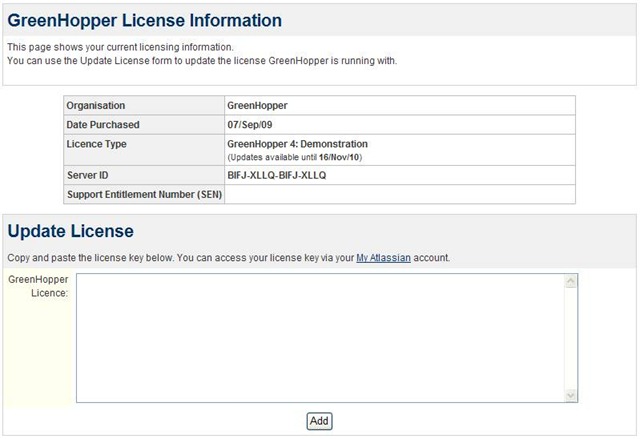
??????
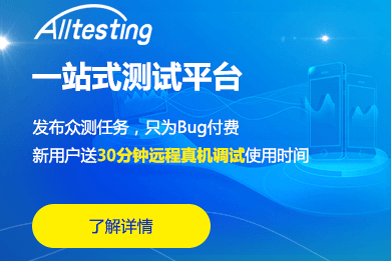
???·???
App??С????H5?????????????????Щ??
2024/9/11 15:34:34?????????????????????????
2024/9/10 11:13:49P-One ???????????????????????????????????????
2024/9/10 10:14:12???????????????????????????
2024/9/9 18:04:26??????????????????
2023/3/23 14:23:39???д?ò??????????
2023/3/22 16:17:39????????????????????Щ??
2022/6/14 16:14:27??????????????????????????
2021/10/18 15:37:44






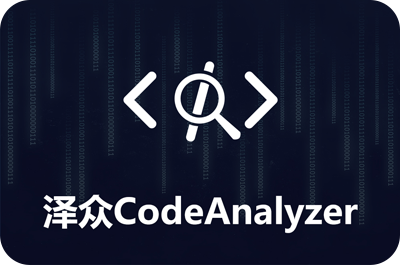



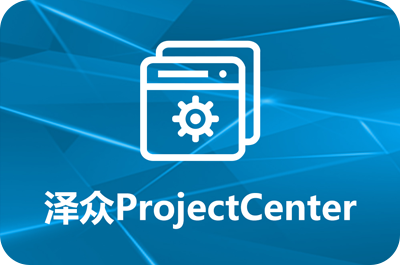


 sales@spasvo.com
sales@spasvo.com